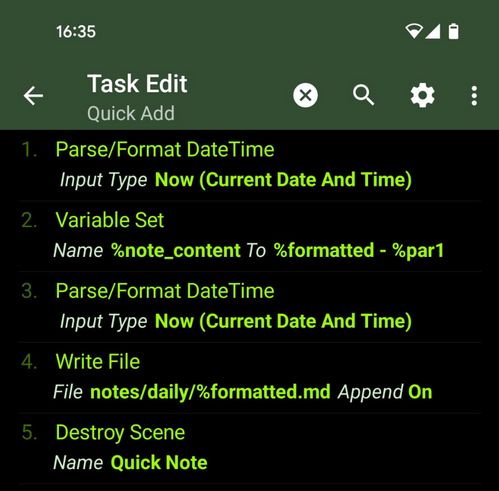Quick note entry (MacOSx & Android)
I keep daily notes in a Markdown file, and I need to make sure I can add entries to those notes as quickly as possible in order to avoid disturbing the flow of the task I am working on.
I have therefore created a neat little tool on my laptop which let's me use a global shortcut, type the message and then get on with my day. I have set up something similar on my phone too.
MacOSX
Using Raycast we can add a global shortcut for a custom script. The script is a simple shell script which takes a parameter (the note's content), finds the correct file and appends the text adding in a timestamp:
current_date=$(date +%F)
current_time=$(date +%R)
echo -e "${current_time} - $1" >> notes/daily/${current_date}.mdThen it is a case of assigning this script to a global shortcut within Raycast (I have used ⌘ N).
Android
I also wanted to have a similar experience on my phone for notes-on-the-go. This one takes a bit more of a setup than with Raycast. For this I used Tasker to add a 'Scene' which is then attached to a shortcut on my home screen. When I tap the shortcut, the scene launches, I tap in my note then press the "Done" button. The note (along with the timestamp) get added to the daily note in the exact same way. Here is the task: